Procedural Drawing for Grayscale Height Maps on MS Small Basic
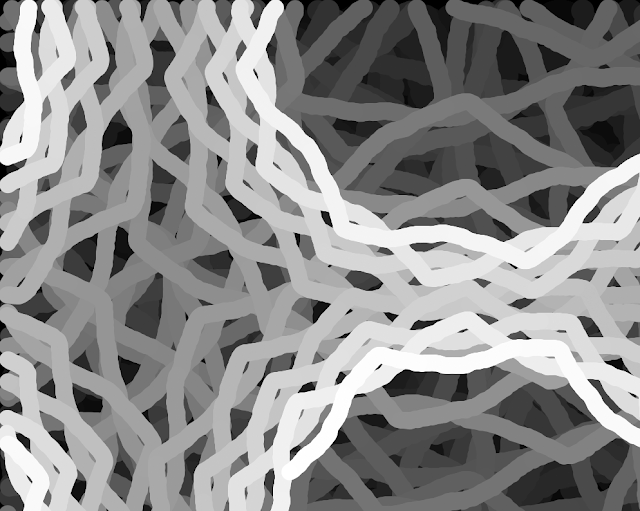
I wrote this basic program for creating some height maps procedurally based on Fibonacci Series, that can be used for 3d modelling or some AI stylizing. Below image is created from seeds 06 and 12: And this is the 3D model of it: Link of code: http://smallbasic.com/program/?TDJF742.000 Code: zero: GraphicsWindow.Width=1000 GraphicsWindow.Height=800 'Input seeds and step length ' angle seed 1: TextWindow.Show() TextWindow.WriteLine("Enter Angle Seed #1 (0-255):") don1=TextWindow.Read() ' angle seed 2: TextWindow.WriteLine("Enter Angle Seed #2 (0-255):") don2=TextWindow.Read() aci=don2/256*360 renk1= 0 adim=math.Remainder((128+don2/2)/(renk1+1),256) TextWindow.Hide() xx=GraphicsWindow.width/2 yy=GraphicsWindow.Height/2 GraphicsWindow.Title="Procedural painter | seeds: "+don1+" & "+don2 GraphicsWindow.BackgroundColor="Black" 'procedure loop start: GraphicsWindow.BrushColor = GraphicsWindow.GetColorFromRGB(renk1,renk1...

